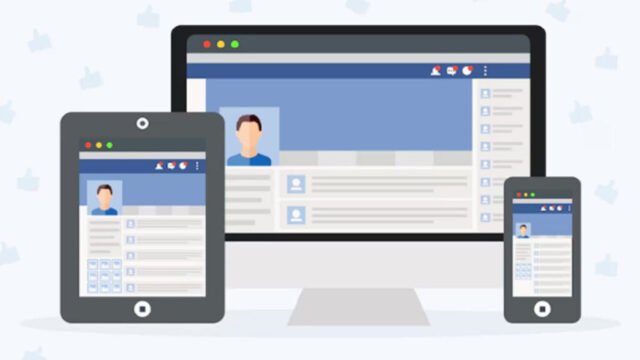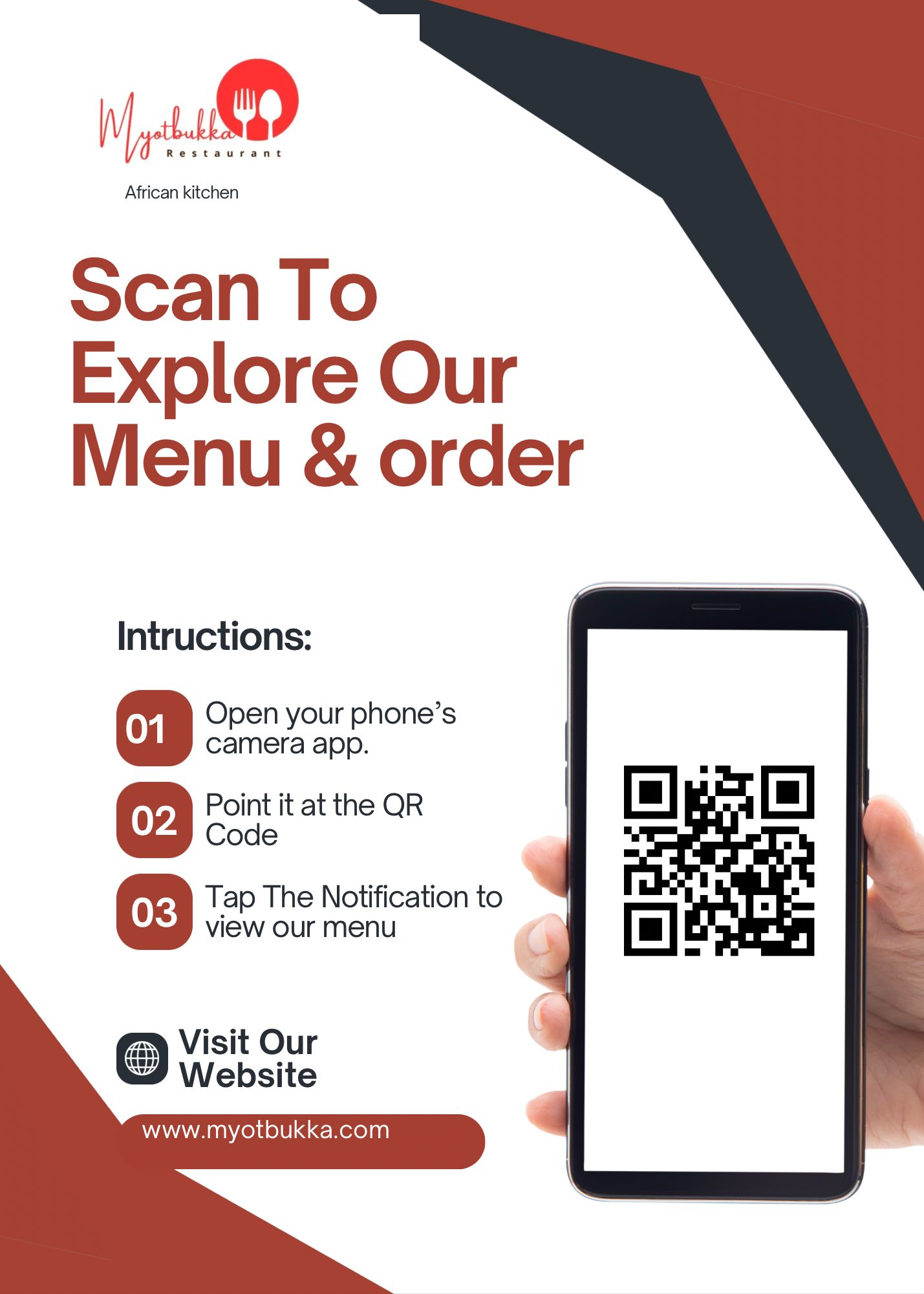How to recover a deleted Google account is very important for many users. Losing access to a Google account can cause panic and worry. Especially if the account stores valuable data such as emails, documents on Google Drive, or photos on Google Photos.
Fortunately, Google provides various recovery methods that allow users to get their accounts back, either through a recovery number, recovery email, or other methods.
3 Ways to Recover a Deleted Google Account
Losing access to your Google account can be very worrying, especially if it holds important data. However, with a little patience and careful follow-up of the recovery steps, you can still get your deleted account back.
If you can’t recover your account, it’s a good idea to immediately create a new account and secure your data by regularly backing up important information. Additionally, always enable two-step verification to increase account security from potential future loss.
However, here are some effective ways to recover a deleted Google account, including:
Using Recovery Number
One of the most effective ways to recover a deleted Google account is by using a recovery number. Of course, the one you have registered before. Here are the steps:
- Open the Gmail login page.
- Enter the email address you want to recover, then click “Next”.
- Select the “Forgot Password?” or “Try Another Question” option.
- Enter the registered recovery phone number, then click “Send Message”.
- Wait until you receive a verification code via SMS or phone call.
- Enter the code into the field provided, then click “Next”.
- Create a new password that is strong and easy for you to remember, then click “Next”.
- Done! Your Google account has been successfully recovered.
If the recovery number is no longer active, don’t worry. There are still other ways you can try.
Using Recovery Email
If the phone number cannot be used, you can recover the account using the recovery email. Here’s how:
- Go to the Google account recovery page at https://accounts.google.com/signin/recovery
- Enter the email address you want to recover, then click “Next”.
- Select the “Try Another Way” option.
- Enter the recovery email address you registered earlier.
- Google will send a verification code to the recovery email.
- Copy the verification code you received. Then, enter it in the column provided.
- Click “Next”, then create a new, secure password.
- After that, click “Change Password” to complete the recovery process.
- Your account has been successfully recovered, and you can regain access to Google services.
Using the Account Recovery Form
If the above two methods do not work, Google provides another option, namely using the account recovery form. Here are the steps:
- Go to the Google account recovery page at https://support.google.com/accounts/answer/7682439.
- Enter the email address you want to recover.
- Answer the questions Google provides with the most accurate information. Such as the last password you remember or the date your account was created.
- If the information you provided is correct, Google will give you the option to create a new password.
- After changing your password, you will be able to access your account again.
This method requires precision as Google will assess the accuracy of the information provided before allowing account recovery.
Contacting Google Support
In some cases, account recovery cannot be done through the methods above. If so, contacting the Google support team can be the last solution. How to restore a deleted Google account is:
- Visit the Google help center at: https://support.google.com/accounts/.
- Select the “Get Help” option.
- Select the category according to the account problem that occurred.
- Follow the instructions given and submit an account recovery request.
- If necessary, provide proof of account ownership such as login or transaction history with the account.
- Google support team will review the application and provide a decision within a few days.
- If the recovery is successful, the user can re-access the account with the new password.
- To avoid similar incidents in the future, make sure to always update your account recovery information.
How to restore a deleted Google account can indeed be done with various methods, starting from recovery numbers, recovery emails, account recovery forms, to contacting Google support. Each method has a different success rate, depending on the information from the user. Therefore, it is important to always record account information properly, such as the date of account creation and the password you use.